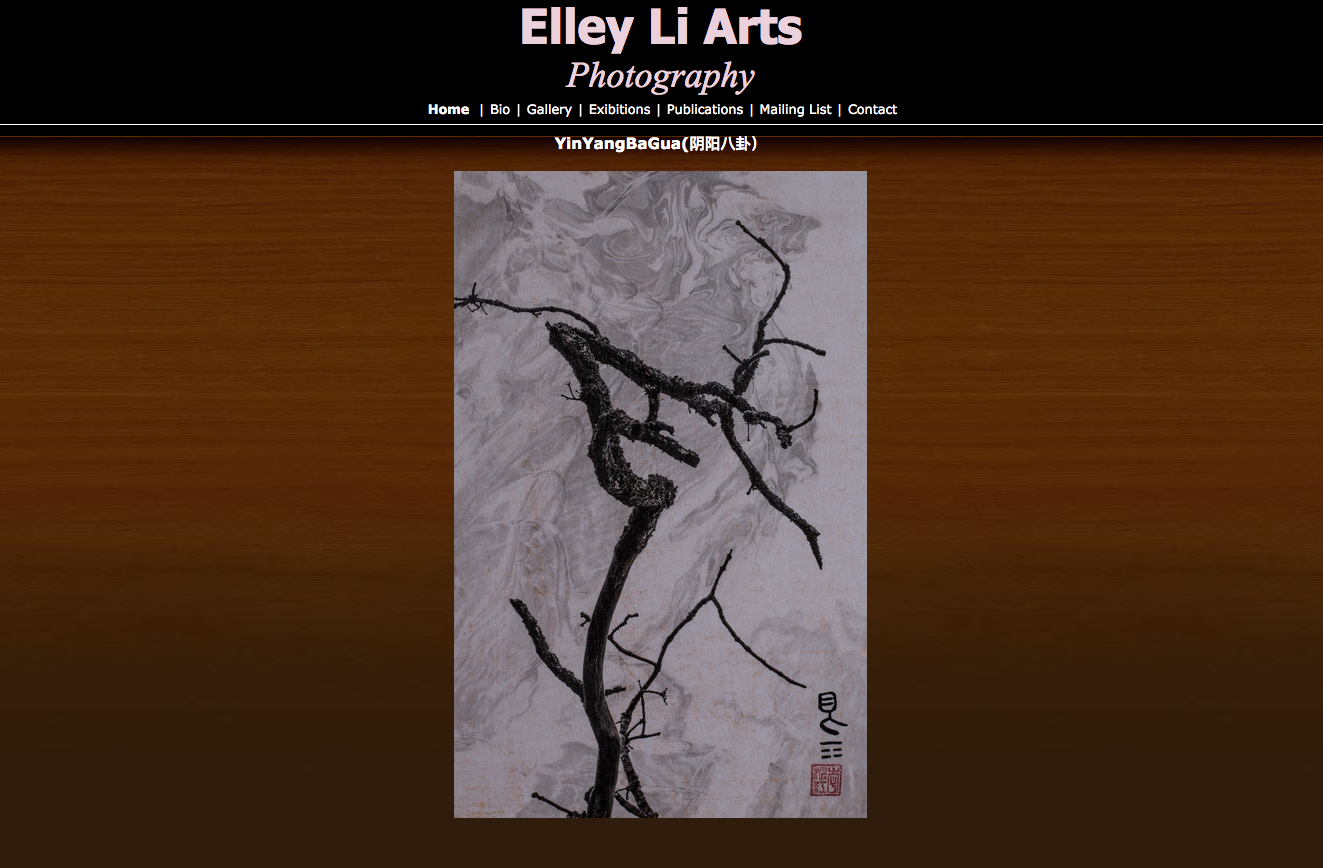ArtSites Updates
(posted on 11 Oct 2013)
Last week, we wrote about adding a "Title Image" to your website header.
This week, we wanted to show you How to Add a Background Image to Your Website.
A well-designed background image can provide "texture" or "visual interest" to your website.
Here are a few examples of ArtSites artists using a background images on their websites:
This week, we wanted to show you How to Add a Background Image to Your Website.
A well-designed background image can provide "texture" or "visual interest" to your website.
Here are a few examples of ArtSites artists using a background images on their websites:
So, how do you add a background image to your website?
Well, the first thing you need to do is decide on what kind of image you want.
There's a real "art" to selecting the appropriate background image ...
You can use your own artwork, but you probably want to keep the following in mind:
Well, the first thing you need to do is decide on what kind of image you want.
There's a real "art" to selecting the appropriate background image ...
You can use your own artwork, but you probably want to keep the following in mind:
- The colours in your image should have a narrow dynamic colour range
- If the image is small, it should repeat nicely, i.e. like a tile
(remember there are some VERY large monitors now ;-) - Make sure your text can be read against the background
(We do find that the "Matted" layouts tend to work well with background images.)
If you're interested, here's a website with thousands of nice background images that you can browse and use.
And, if you hover your mouse over each sample image, you'll see the background of the webpage change to show you what each image looks like. So, when you find image(s) that you like, simply download them to your computer. (You'll have to upload them to your website next ;-)
Once you've decided on and downloaded your background image(s), here's How You Upload & Add Your Background Image to Your Website ...
Once you've decided on and downloaded your background image(s), here's How You Upload & Add Your Background Image to Your Website ...
- Upload your image(s) to your website
(FYI - there's no need to put it in a gallery :-) - Go to the "Advanced" tab in your Admin Panel
- Scroll down to "Background Image" section
- Click on the drop down menu option
(it should currently say "(none)") - You'll see a list of ALL your images
- Select the image you want to use as your "Background Image"
- Scroll to the top of the page and click the "Update Advanced Settings" to save your selection.
- Now, go and view your website and you should see your "Background Image" on your website pages!
You may need to repeat this process a few times until you're happy with your image.
However, adding a "Background Image" is a very nice way to make your website more visually appealing and also allow your artwork to really "POP"! :-)
If you have any questions, problems or issues, as always, we're here to help! :-)
However, adding a "Background Image" is a very nice way to make your website more visually appealing and also allow your artwork to really "POP"! :-)
If you have any questions, problems or issues, as always, we're here to help! :-)